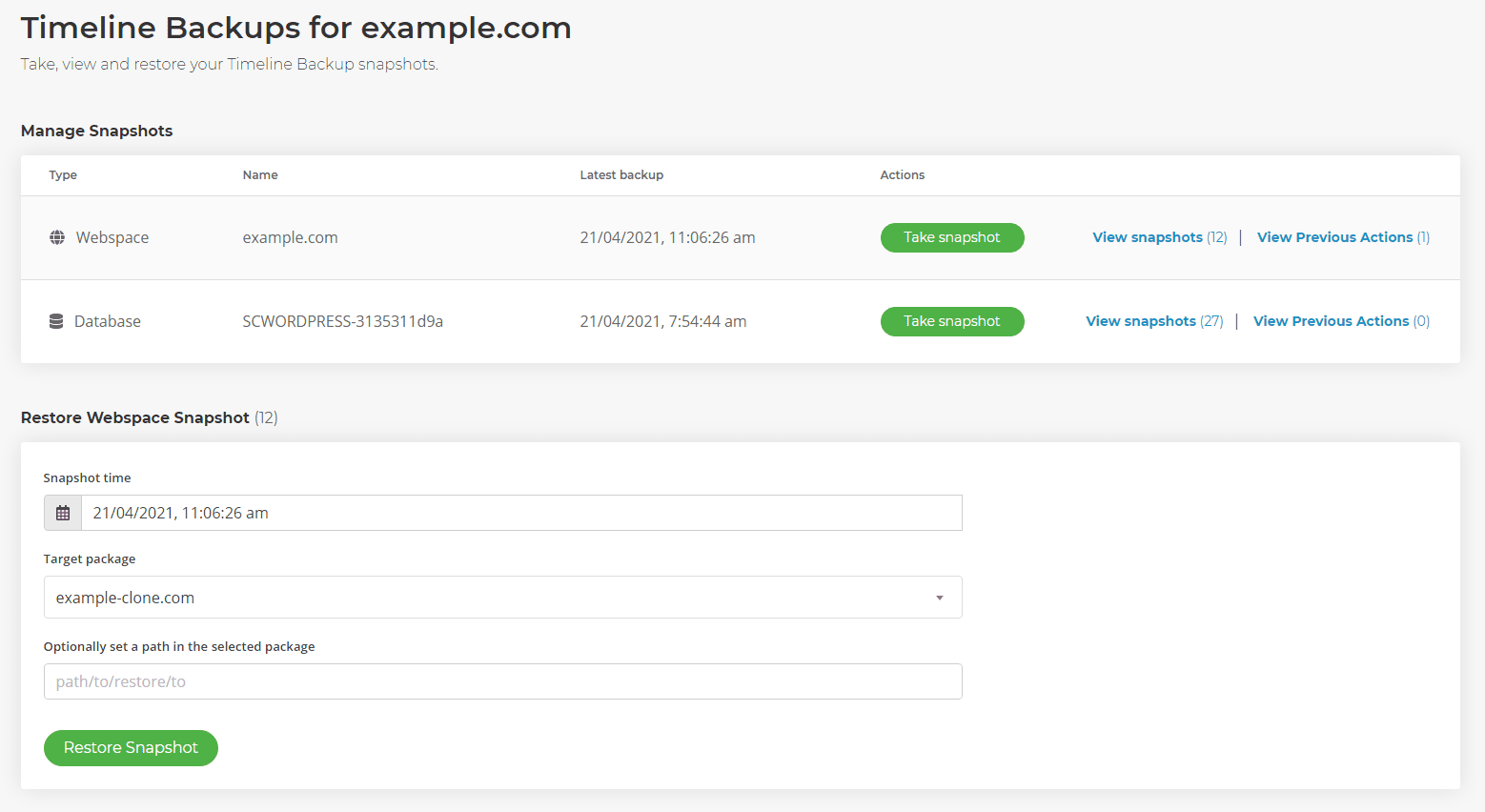How can I clone a site with Timeline Backups?
Timeline Backups allow you to restore data between hosting packages, making them an ideal tool to assist with 'cloning' websites in your account.
For example, if you wanted to clone example.com into a package called example-clone.com:
- Set up an empty package with domain name example-clone.com
- Head to the Timeline Backups Page
- Click View snapshots next to example.com
- Select a snapshot time
- Set the target package to be example-clone.com
- Start the restore by pressing the Restore Snapshot button
The control panel will show you when the restore is in progress. Navigating away from the page will not cancel the restore and you can view on any previous jobs by heading back into the Manage Snapshots area for example.com and clicking View Jobs.