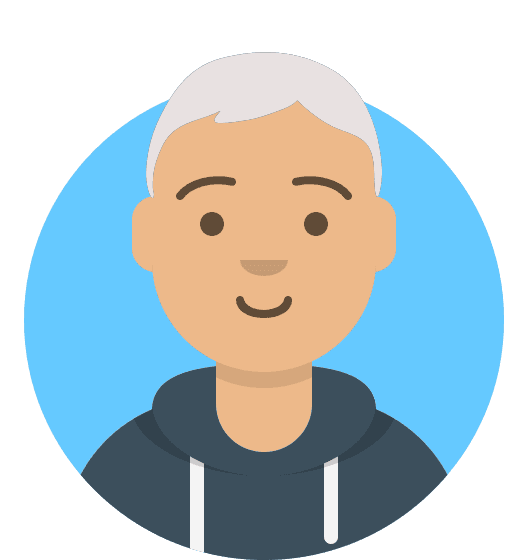Domain status clientHold: meaning and troubleshooting
When checking WHOIS for a domain, one of the entries that will show is the Domain Status.
This is a brief summary of the current state of the domain and will change based on what the registry is currently doing with it. Usually these are rather self-explanatory: for example, a domain status of ‘ok’ simply means the domain is working correctly.
Some, however, are unclear at a first glance but can be rather important to be aware of.
What does the Domain status clientHold mean?
One such status is clientHold. In this status, the domain registrar has put a hold on the domain until the current owner of the domain takes action that they require.
During this hold, the domain may stop resolving any DNS until the verification has passed.
This will result in any emails not arriving at the domain, as well as the sites on it becoming inaccessible. As such, it’s important that you work to clear this status as soon as possible.
The action required to clear the status can differ depending on the context, however a few common requirements are as follows.
How to resolve the clientHold status:
Contact Verification
Whenever a new domain is registered or the contact details on an existing domain are modified, the domain will be put into clientHold while the registrar verifies the new details. This verification process usually involves accepting an email sent to the Admin contact email of your domain.
Once accepted and the steps in the verification link are followed, the status should be lifted, and the domain will come back online within a few minutes.
Expired Domain
Occasionally, upon a domain date passing its expiry date without being renewed, the domain will be placed into clientHold to suspend it until payment is made.
If your domain is in clientHold, check the expiry date. If it’s due for renewal, the best course of action would be to renew it with your current registrar as soon as possible. The renewal should bring the domain back online once complete.
Compliance Issues
In rare cases, the registrar may suspend or place a domain in clientHold due to the contents of the site on the domain, or the domain name itself, not following the terms set by the registrar.
In situations such as this, it’s best to reach out to your registrar directly. Confirm why the domain has been put on hold, and the necessary steps you need to take in order to clear the status.
In most situations, the best step on seeing the clientHold status placed on your domain would be to reach out to your current domain provider and confirm why it’s been placed on hold. Once this is known and the necessary steps are followed, your domain will be brought back online by the registry and DNS should begin resolving as normal.