WHMCS – Common WHMCS Errors Questions
Why am I getting a "HTTP error 409"?
If you’re seeing an ‘HTTP error 409’ when trying to create a package - or are testing the auto-create functionality and payment functions - then usually the package you’re trying to create already exists.
You should check the hosting package within Manage Hosting in My20i and ensure the package doesn’t already exist there. If it does, you should review if it can be removed to resolve the error.
 Austin B.
Austin B.Why am I seeing a "401 Invalid Authentication" error?
You’ll usually see this error if your combined API key in your WHMCS installation doesn't match that originally generated in your 20i account. This can happen if you process a password reset for your main 20i account, as this will also reset the combined API key.
You'll need to obtain the combined API key. This can be found within your 20i Reseller account by going to Manage Reseller -> API, or by going here: https://my.20i.com/reseller/api
Then, within your WHMCS admin, navigate to Setup -> Products/Services -> Servers.
Locate server details a little further down the page and then enter in the combined API key as the password.
You shouldn’t now experience the '401,"message":"Invalid Authentication"' error.
 Austin B.
Austin B.How to reissue your WHMCS license
If you’ve changed the directory, domain, or IP address where your WHMCS is installed, you’ll need to reissue your license. Here’s how to do it in a few quick steps.
Step 1: Go to the WHMCS Page
Access the WHMCS management page by visiting: https://my.20i.com/whmcs
Step 2: Reissue License
Find and click on the Options button.
Select Reissue License from the available options.
Step 3: Log Back Into WHMCS
Return to your WHMCS admin login page.
Enter your credentials and log in to your dashboard.
Troubleshooting:
If you encounter any issues:
- Confirm your login details are correct.
- Clear your browser cache.
 Chris Wright
Chris Wright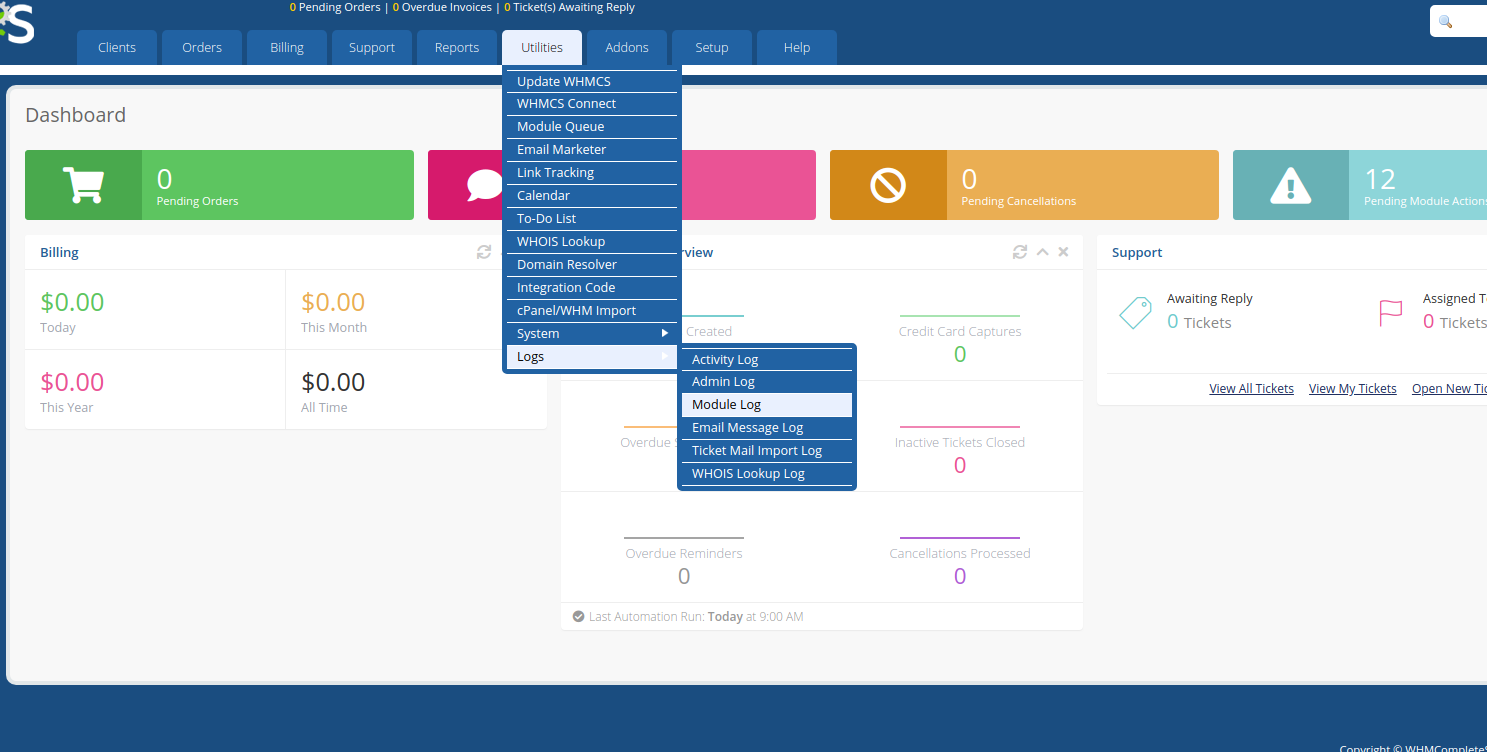
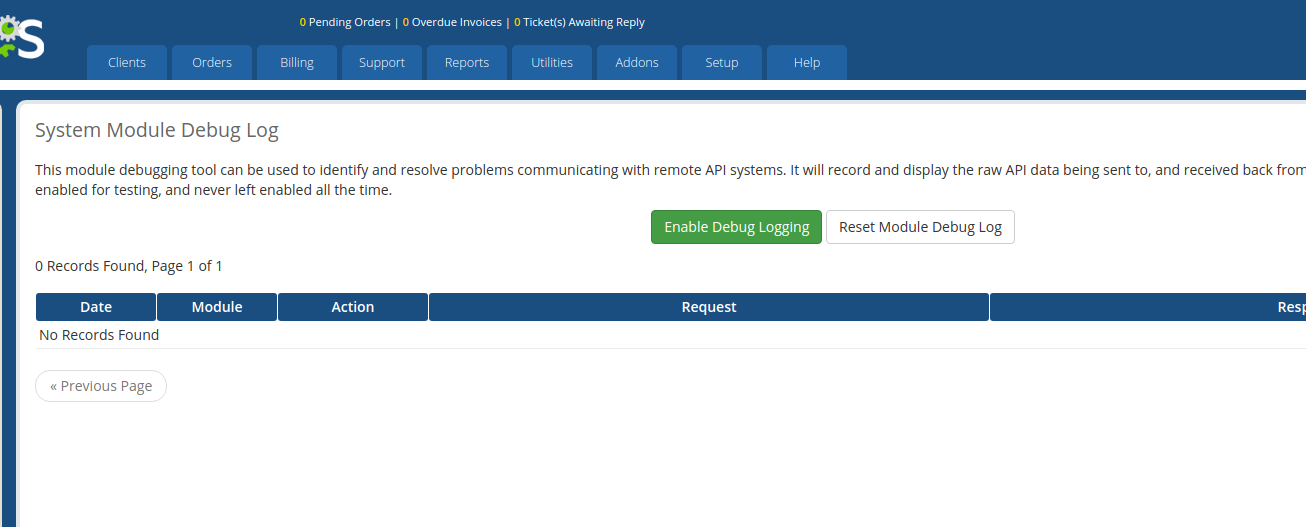
 Andrew Porter
Andrew Porter