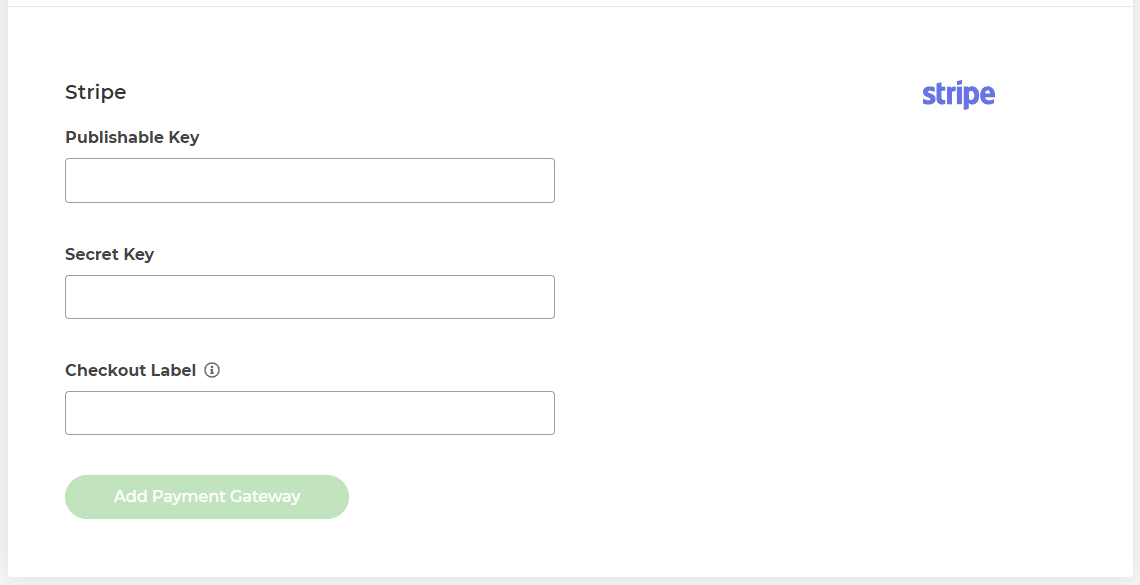How do I setup Stripe as a payment gateway?
Stripe is a well-regarded payment gateway provider you can use to take credit and debit card payments from your customers. It’s very easy to set up and link with 20i HostShop.
In order to set up Stripe as a payment gateway:
- Log in to My20i
- Head to the Payment Gateways section and select Stripe from the list of payment gateways.
Now head to your Stripe account and go to the Developers section: https://dashboard.stripe.com/apikeys
Note: You’ll need to make sure your Stripe account has been activated, follow the guide here to see how to do that.
From here, you’ll need your Publishable Key and Secret Key. Copy each key into the relevant field within My20i.
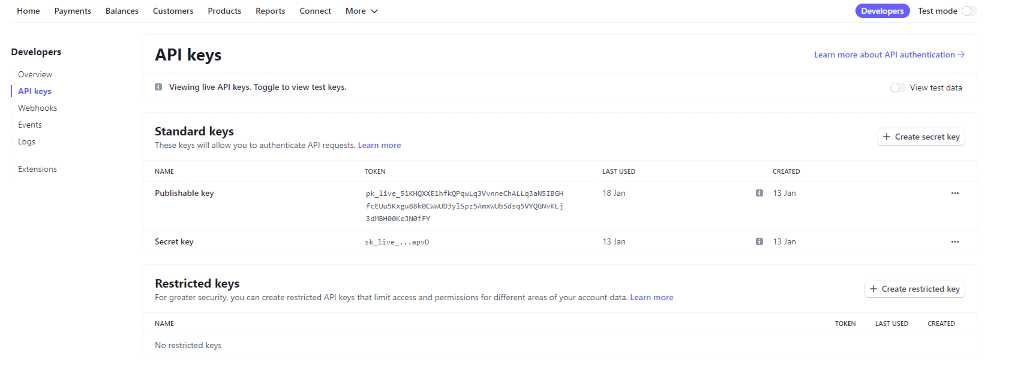
Once done, select Add Payment Gateway.
You'll now be able to accept credit and debit card payments from your customers.