My Services – Billing Questions
What payment methods do you accept?
We support most electronic methods of payment, including:
- Delta
- Maestro
- Mastercard
- American Express
- Visa
- Visa Electron
We also accept both Apple Pay and Google Pay at checkout.
PayPal is not available at checkout, however, can be used to load credit onto your account balance.
How do I remove a payment card?
There is a limit of 5 payment cards per My20i account, should this be exceeded, you would need to reach out to our support team to remove at least one card should you wish to add another payment method by creating a support ticket.
Please also contact our support team if you're having any issues with payment.
 Chris Wright
Chris WrightHow to view an invoice
Invoices can be viewed from within your My20i account.
- Choose Invoices from the My20i home page, under Account Settings or from the menu icon on the top right (as below).
- You'll see a detailed breakdown of all your invoices.
- Search by product name to find a specific invoice.
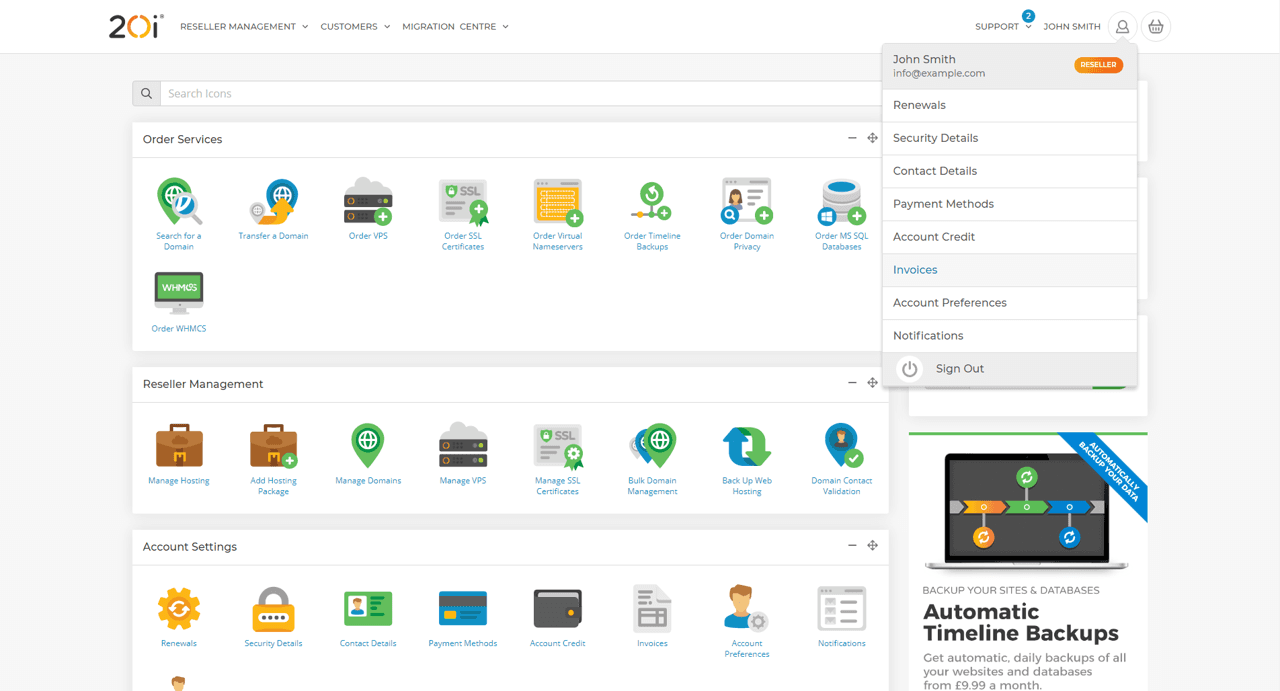
 Austin B.
Austin B.How to get a balance statement
You can view a statement of all transactions made via your account balance through the Balance Statement section.
- Choose Account Credit from within My20i. This is accessed from the Account Settings menu on the My20i home page or from the menu icon on the top right (as below).
- Select View Statement.
- You'll see a statement of all balance transactions within your account.
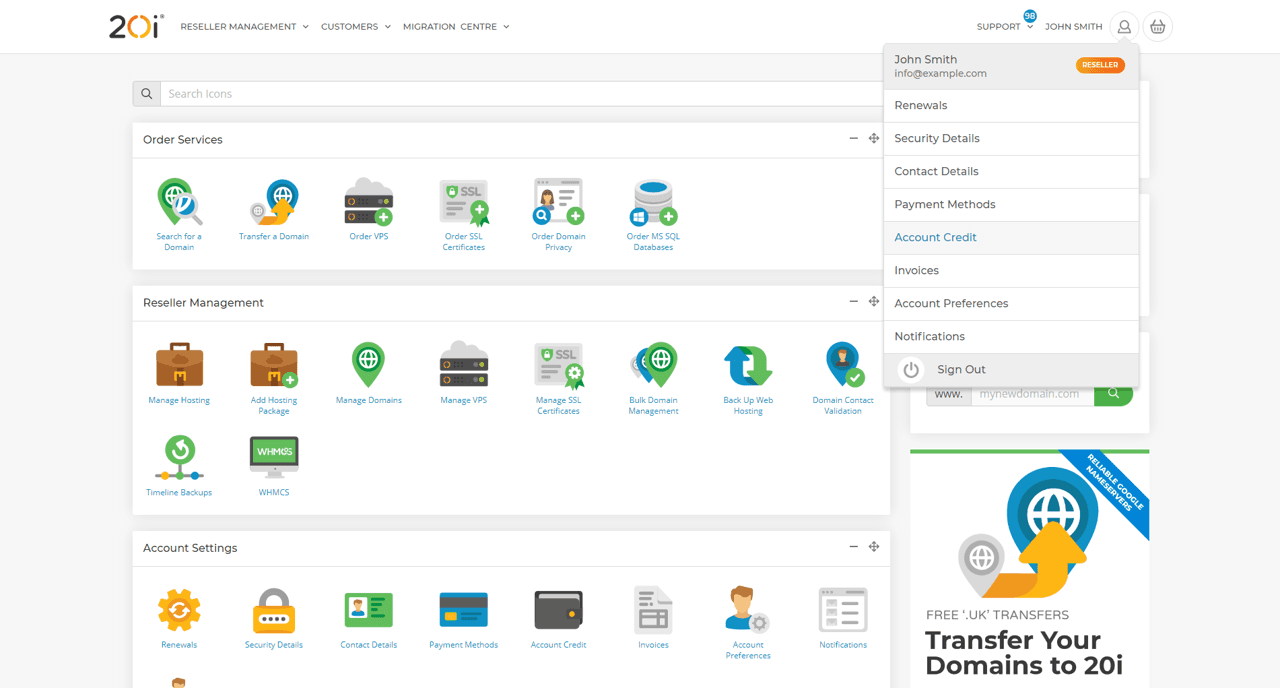
 Austin B.
Austin B.How do I contact accounts?
All billing and accounts issues are firstly handled by our technical support team via ticket. You can raise a ticket with our support team by heading to Contact Customer Services.
For more information on how to raise a ticket see here.
 Austin B.
Austin B.Renewals and Billing Cycles Explained
To ensure a smooth experience for our customers, it's important to understand how our billing cycles work. This short guide will walk you through the key stages of our billing process, including the actions we take and the options available to you if you encounter any payment issues. This process applies to web hosting products, including Reseller Hosting, Managed VPS and Managed Cloud Hosting only.
Billing Cycle Overview
Renewal Overdue (Day 1)
After your renewal date has passed without payment, we take the following steps:
- We lock out the control panel to prevent any further account modifications.
- However, all hosted websites and email services will remain fully functional, ensuring minimal disruption to your online presence.
If you are experiencing difficulties with payment and need temporary access to the control panel, we encourage you to raise a ticket with our support team. We will do our best to assist you during this period.
Temporary Service Deactivation (Day 14)
If payment has not been received by the 14th day after your renewal date, we will take further action:
- We will temporarily disable the services associated with your account.
- This means your websites and email services will be unavailable until the outstanding payment is settled.
Data and Service Deletion (Day 28)
After 28 days from your renewal date, if payment is still not received, we proceed with the following:
- All data and services on your account will be permanently deleted.
- This includes website files, databases, emails, StackCP/HostShop data, and associated configurations.
- Please note that this action is irreversible, so it's crucial to resolve payment issues promptly to avoid data loss.
Backups
We understand the importance of your data, even in challenging situations. Therefore, we maintain backups of your data for an additional 30 days after the 28-day grace period.
After the 28-day mark, we cannot directly restore your deleted data. If you wish to recover your data after this period, you will need to take the following steps:
- Purchase hosting services again, including Timeline Backups if needed.
- Set up your hosting packages as required.
- Once your packages are configured, you can use Timeline Backups to restore the deleted data to the newly created packages.
 Chris Wright
Chris Wright