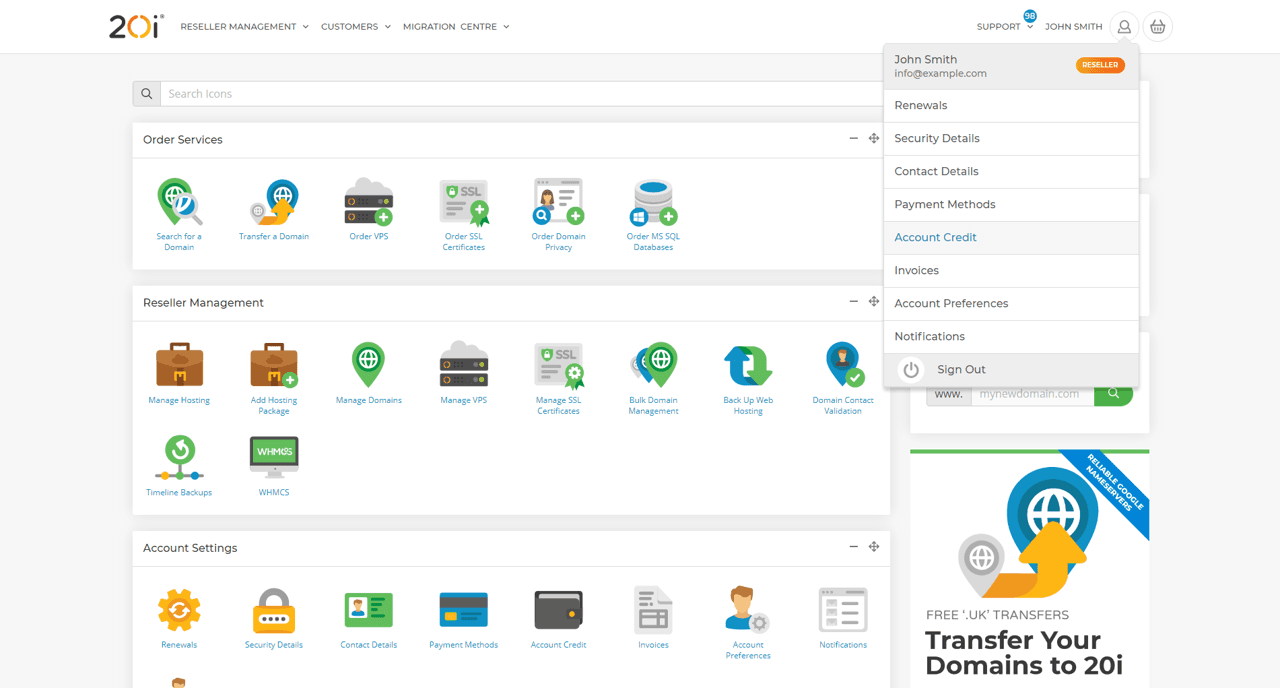How to get a balance statement
You can view a statement of all transactions made via your account balance through the Balance Statement section.
- Choose Account Credit from within My20i. This is accessed from the Account Settings menu on the My20i home page or from the menu icon on the top right (as below).
- Select View Statement.
- You'll see a statement of all balance transactions within your account.