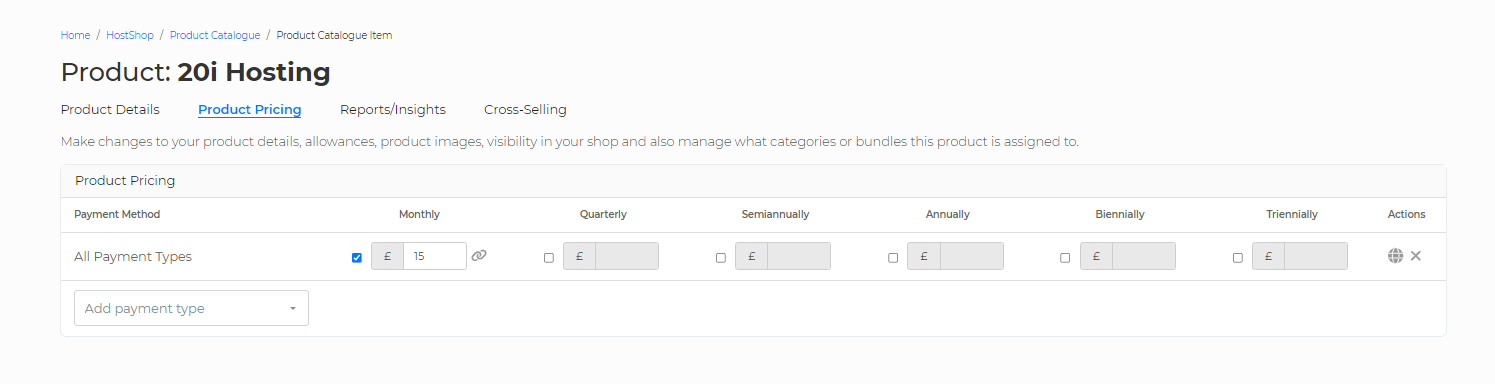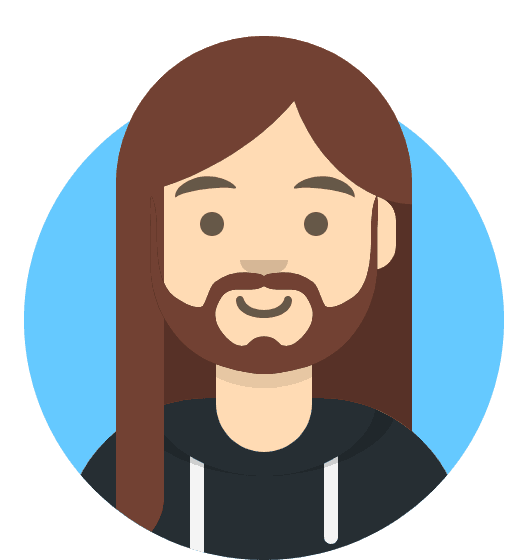HostShop - Add Hosting Products
In this guide we will go through the process of creating and adding products to go into HostShop.
Before adding any plans to Hostshop, you first want to create Hosting Package Types within your 20i Reseller.
Once that's done, it's time to create the products in Hostshop. Start by clicking on Hostshop on the left-hand menu bar, then click on Product Catalogue.
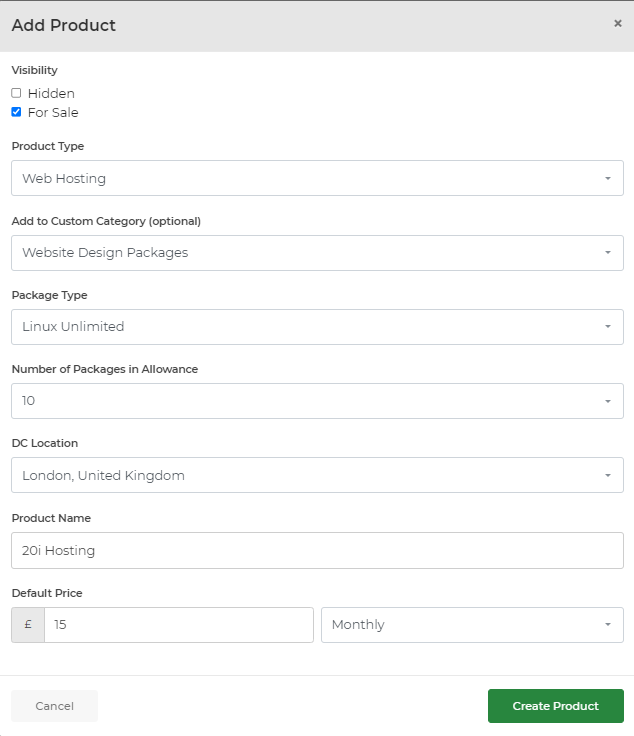
Next, select Add New in the top right corner and select Product.
Select the Visibility as For Sale and the Product Type as Web Hosting.
Choose your Package Type from your list of Package Types you created before, and select the number of packages you want each of this hosting product to have.
Next, choose the DC Location you want your Product to use. Note that by default, you will only have access to either the UK or the US-based DC unless you have purchased the Additional DC Location.
Now give your product a name, and select a price for your product. By default, this will be the monthly price, though you can change this using the drop-down menu.
Select Create Product, and you will be taken to your product overview page. Here, you can update the product pricing to include different payment periods.