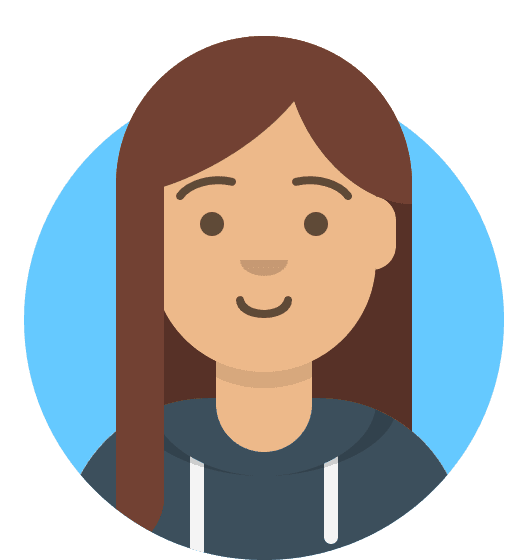How do I switch my default data centre?
Resellers have the option to select what Data Center they wish to create a package in as a part of the package creation process. When creating their first package, they’ll have the option to select either our UK or US Data Center – once this has been selected, this will be made the default Data Center for the account.
Creating a package in the unselected Data Center will require purchasing the Additional Data Center add-on. So, as an example, if a Reseller chose the UK Data Center and wished to use the US Data Center afterwards, they would need to purchase the Additional Data Center add-on in order to do so.
Note: Reseller 25 and Reseller 100 customers can only use our US Data Center – should you wish to purchase the Additional Data Center add-on, you will need to upgrade to Reseller Unlimited.
How do I change my default Data Center?
Should you wish to change your default Data Center, there’s a specific process you’ll need to follow in order to action this. The steps are as follows:
- First, purchase the Additional Data Center location add-on available via My20i – the option for this is available during the package creation process.
- Using our Platform Transfer Tool, transfer all packages from your current Data Center to the new Data Center purchased with the add-on. We have a guide on how to do this available here.
- Once all of your packages have been transferred to the preferred Data Center, raise a ticket with our Support Team requesting to change the default Data Center.
- Our Support Team will action this change, and then you’ll have the opportunity to cancel the Additional Data Center Add-on if it is no longer required.