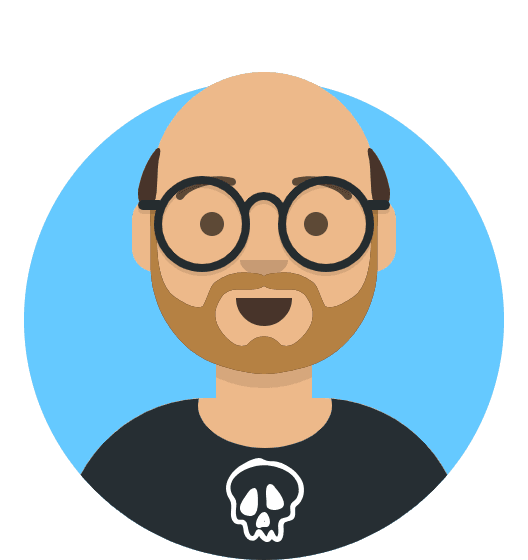Autoscale: Getting Started
Autoscale dynamically adjusts server resources to meet your site's demands. This means your website stays fast and responsive during traffic spikes, without requiring manual intervention. With 20i Autoscale, bottlenecks are eliminated, ensuring consistent performance and a smooth experience for your visitors—no matter how popular your site becomes.
Let’s walk you through the essentials to get started. Follow this guide to make the most of your new hosting platform and unlock its full potential.
This Getting Started Guide will show you how to quickly and easily manage your websites, applications, domain names, security, email and much more all from My20i - our custom built, intuitive control panel.
This guide covers:
- Autoscale: Register & Transfer Domain Names
- Autoscale: Migrating Your Site
- Autoscale: Adding a New Package
- Autoscale: My20i Control Panel
- Autoscale: Manage Your Autoscale Hosting
- Autoscale: Additional Services
- Autoscale: Security and Backups
- Autoscale: Further Help and Next Steps
To get started with your Autoscale Hosting, please log in to your 20i account at https://my.20i.com before continuing with this guide so you can follow along.
If you encounter an issue at any point or you’re not sure what to do next, please raise a ticket in My20i and our friendly Support Team will help you out.
>> Next step: Register & Transfer Domain Names