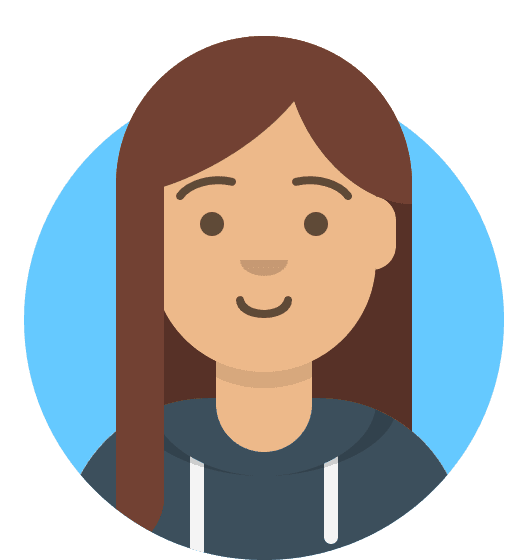Reseller Hosting: Getting Started
Congratulations! You’ve just signed up for the world’s most advanced Reseller Hosting platform.
Whether you’re integrating hosting services into your existing company or building a bespoke web hosting business from scratch, our Reseller Hosting has everything you need to make your business a success.
Contents in this guide:
- Reseller Hosting: Reseller Control Panel
- Reseller Hosting: Migrating existing hosting packages and domains to 20i
- Reseller Hosting: Registering new domain names
- Reseller Hosting: Creating and attaching a hosting package to a domain
- Reseller Hosting: Giving customers access to domains and hosting
- Reseller Hosting: Your customers’ control panel (StackCP)
- Reseller Hosting: HostShop
- Reseller Hosting: Supporting your customers
- Reseller Hosting: Connecting with your customers
- Reseller Hosting: Branding your business
- Reseller Hosting: Reports
- Reseller Hosting: Add-ons
- Reseller Hosting: CDN and Website Acceleration
- Reseller Hosting: Customer Services and Account Settings
- Reseller Hosting: Using Git to develop websites
- Reseller Hosting: Further help
To get started with Reseller Hosting, please log into your 20i account at https://my.20i.com before continuing with this guide.
If you encounter an issue at any point or you’re not sure what to do next, please raise a ticket in My20i and our friendly support team will help you out.
>> Next step: Reseller Control Panel